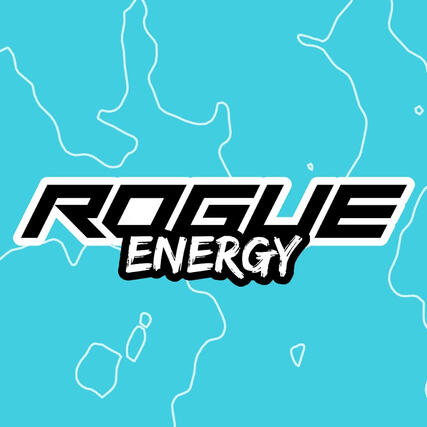partnered variety twitch streamer
& guzheng student ✽ occasional artist
currently...
▷ elden ring challenge
🕮 a game of thrones
⟟ barnes n noble cafe
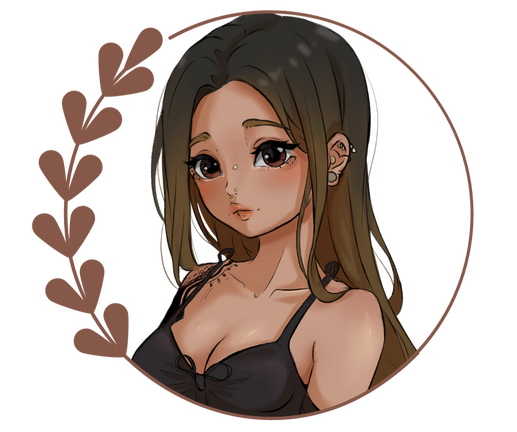
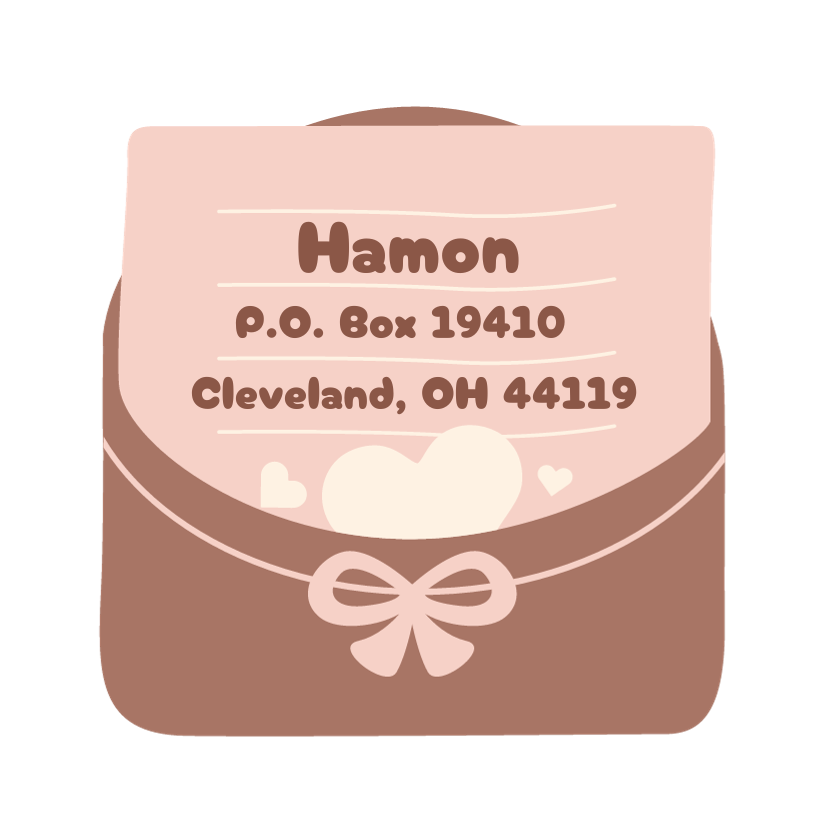

✽ available for: dev company collaborations & brand sponsorships ✽

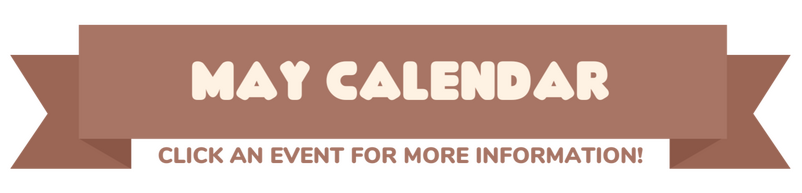
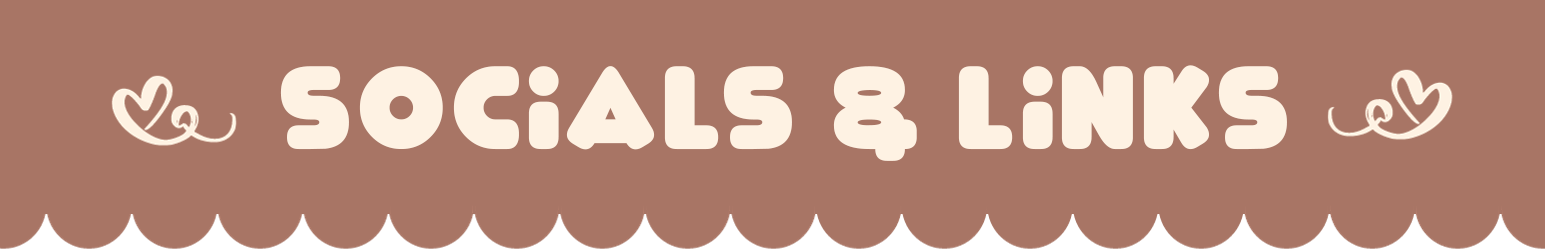

| !links | master links page (includes discord server invite and socials) |
| !discord | invite to discord server |
| !followage | shows how long you have been following hamon for |
| !uptime | shows how long hamon has been live, current game, title, and viewer count |
| !donate or !tip | links to hamon's ko-fi direct donation page |
| !wishlist | links to hamon's throne wish list if you want to send physical gifts |
| !shop | links to hamon's ko-fi shop |
| !subscribe | links to hamon's sub page if you cannot use the sub button |
| !prime | links to article on how to claim your free monthly amazon prime sub |
| !lurk | let hamon know you are leaving a lurk up |
| !hype | 3x hype emote to show your enthusiasm |
| !tuck [user] | tucks in the user when they are going to bed, adds to counter |
| !jail [user] | throw the user into jail when they are bad, adds to counter |
| !hamonfact | generates a random fact about hamon |
| !milky | tells you what milk you have for the week, only generates new one on mondays |
| !milkcheck | tells you which milk you were given this week, resets before monday streams |
| !givemeattention | the bot will give you attention if hamon is busy and you are suffering |
| !backseating | prove a point to pesky backseaters |
| !bill | for when billnykon is in chat |
| !cocking | do not use this |
| !gamble | do not use this either |
| !order [item/s]* | follow the instructions on the brb screen to "order" a snack for yourself |
| !add [task]** | add a task to the to-do list during coworking streams |
| !done [task]** | check a task off the to-do list during coworking streams |
* only works during brb screen
** only works during cowork streams

| !so [user] | use to shoutout users by request, raids now have auto shoutouts |
| !game [game] | use to change the game category to a new one |
| !title [title] | use to change the title of the stream to a new one template: new title here // socials, discord, wishlist etc: !links 🌸🍃 |
| !off | turns alerts off, to be used for when followbotting occurs |
| !on | turns alerts back on |

"The Women’s Guild provides a safe, private space for women across Twitch to build a community through collaboration, experiences, and shared knowledge. The Guild’s role is to amplify women’s voices, increase their visibility and provide more opportunities and resources for their personal and professional growth."
ethically and sustainably sourced
cold brew coffee concentrates
code "hamoncutta" for 20% off your first order
iced javy matcha latte by hamon:
whisk 1 tsp matcha powder with 1 tbsp hot water until it becomes a paste. pour into half a cup of warm water and then chill in the freezer for 15 minutes. add ice to a large glass and a cup and a half of your milk of choice. pour chilled matcha over top, add 2 tsp of french vanilla javy coffee concentrate, and a drizzle of honey. to be extra fancy add cold milk foam over top. stir and enjoy!
hydration and energy supplements
made with zero sugar
code "hamon" for 20% off all orders
hamon's favorites:
✽ blue raspberry energy
✽ tiger's blood energy (strawberry watermelon)
✽ strawberry hibiscus chill
✽ dragonfruit mango hydrationi personally mix with 24oz of water because i don't like a super concentrated taste

update: as of april 16th, we are qualified for the 60/40 sub split! all sub revenue that i begin earning in may will be paid out this higher amount. thank you so much to everyone who has supported me as i pushed for this.twitch has changed the way they are determining higher sub revenue split eligibility for all partners and affiliates on twitch. it now takes 100 plus points to earn a 60/40 split and 300 plus points to earn a 70/30 split for one year. streamers must reach the necessary points for three consecutive months with may being the soonest month streamers can be granted the 60/40 cut. plus points differ a bit from sub points and are determined as follows:
| subscription type | points |
|---|---|
| tier 1 paid sub | 1 |
| tier 2 paid sub | 2 |
| tier 3 paid sub | 6 |
| prime sub | 0 |
| gifted sub (any tier) | 0 |
if you are someone who likes to support above and beyond, the best way to do so during this time is to consider upgrading the tier of your sub, as paid subs are the only ones that count toward qualification and higher tier paid subs grant more plus points.higher sub revenue splits will be amazing and will support me even further in being able to provide consistent content as a streamer. while no financial support is ever expected, i do reward people who subscribe at higher tiers as a thank you for them going above and beyond. to check out the benefits of subscribing at tier 2 and tier 3, click here!thank you so much in advance to everyone who contributes to us hitting plus point goals!
current progress toward plus program:
| month | points |
|---|---|
| february | 172 ✔ |
| march | 201 ✔ |
| april | 199 ✔ |
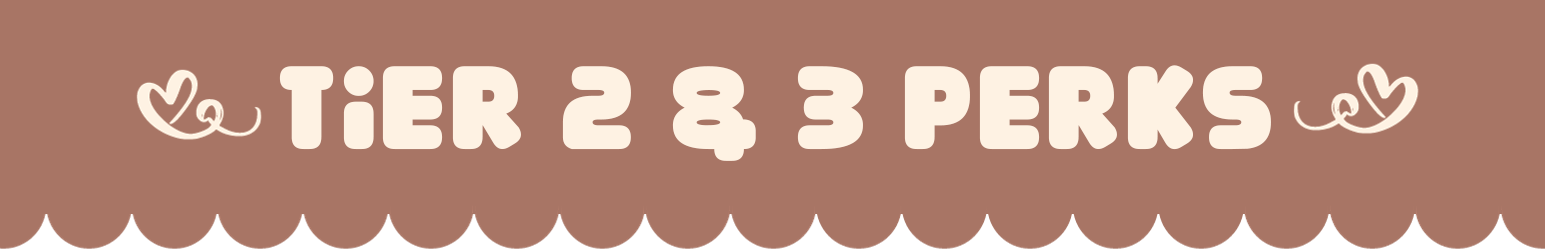
more sub perks added for higher tiers
subscribing on twitch is absolutely huge, and doing so at even higher tiers is a simply unbelievable level of support to me, especially in the past. i have been wanting to give back and further incentivize higher tier subs beyond what is offered automatically through twitch. starting now, here is a full list detailing everything available to tier two and tier three subscribers that i offer:
| tier perk | tier 2 | tier 3 |
|---|---|---|
| username added to stream panel | ✓ | ✓ |
| username added to stream end credits | ✓ | ✓ |
| holiday treats in december (subbed for 6+ months in calendar year) | ✓ | ✓ |
| 10% ko-fi shop discount code | X | ✓ |
| access to tier 3 discord channel | X | ✓ |
| merch & emote sneak peeks & input | X | ✓ |
| game suggestions and votes for stream | X | ✓ |
| once per month (or more) recipes | X | ✓ |
| monthly tarot & oracle dual pull | X | ✓ |
there are two ways you are able to upgrade your subscription on twitch if you are already subscribed: (1) go to your subscription page and turn off auto renew, let it lapse, and then subscribe at a higher tier or (2) click on the "subscribe to me" button below, scroll to the bottom and hit "manage sub" and upgrade your tier from that page. Please note that this second method will go into effect immediately and as such, you will be charged for both subscriptions for the month. if you would like to avoid this, let the subscription lapse as described in the first method.

no streams april 7th - april 15th
streams resume tuesday april 16th
i have family visiting and will not be live for a little over a week this month enjoying some time off. if you would like to stay in touch outside of streams, please join my discord server, as i am active there every single day. otherwise, i will see you soon!i will return as scheduled tuesday the 16th and the rest of the month should continue on as normal from there!

celebrating my five year partnerversary!
bringing back games and activities i have not done for at least three years on stream!
begins saturday may 4th @ 7pm eastern
live for 6+ hours every single day until the timer runs out
timer starts at two hours
once timer runs out, i will resume my regular stream schedule and content
scheduled events
| date | activity | timer |
|---|---|---|
| saturday may 4 | star wars racer's revenge star wars battlefront 2 classic | 2-6 hours |
| sunday may 5 | retro game day (midway, namco, etc.) | 6-12 hours |
| monday may 6 | antique road show over / under guessing game with prizes | 12-18 hours |
| tuesday may 7 | frogger the great quest long play frogger he's back | 18-24 hours |
| wednesday may 8 | assassin's creed black flag | 24-48+ hours |
| tbd | monster rancher 3 | xx hours |
timer stuff
| event | time added |
|---|---|
| tier 1 subscription | + 3 minutes |
| tier 2 subscription | + 6 minutes |
| tier 3 subscription | + 15 minutes |
| 100 bits | + 1 minute |
| $1 tip on ko-fi | + 1 minute |
individual incentives
| contribution | reward |
|---|---|
| 5 gifties / 1500 bits / $15 tip | name on cabinet |
| 10 gifties / 3000 bits / $30 tip | tweet for me |
| 25 gifties / 7500 bits / $75 tip | microsoft paint ac villager drawing made into a sticker and sent to you |
| 50 gifties / 15000 bits / $150 tip | new merch design (tee or tank) + sticker sheet |
| 100 gifties / 30000 bits / $300 | force start or extend any activity now for four hours & pauses the timer only redeemable once per stream |
higher reward contributors get all previous rewards as well


| stream overlays & panels sub & bit pixel badges stream pet mixitup commands | made for myself! |
| cafe screen illustrations & animations | selustials |
| static & animated stray cat emotes | caynicals |
| hamonbf emote | arunyi |
| stream pet design & animations | jpwonderland |
| stray cat's "petpet" squiboo | calimitystwitch |
| dynamic chat widget | sayonani |
| profile picture & pngtubing illustrations | layunara |
| cloud stinger transitions | moshimochico |
| confetti toss redemption | sunnymotions |
| emote toss redemption | katomon |
stream labels for obs via mixitup bot
with scroll functionality tutorial

Start by opening MixItUp Bot, and clicking on the list icon at the top left of the screen to bring up the menu. Navigate to "Events", then click on the Twitch dropdown to open the Twitch menu. Begin by opening the event for "Twitch Channel Followed". Then select "File (Read & Write)" from your action dropdown menu.
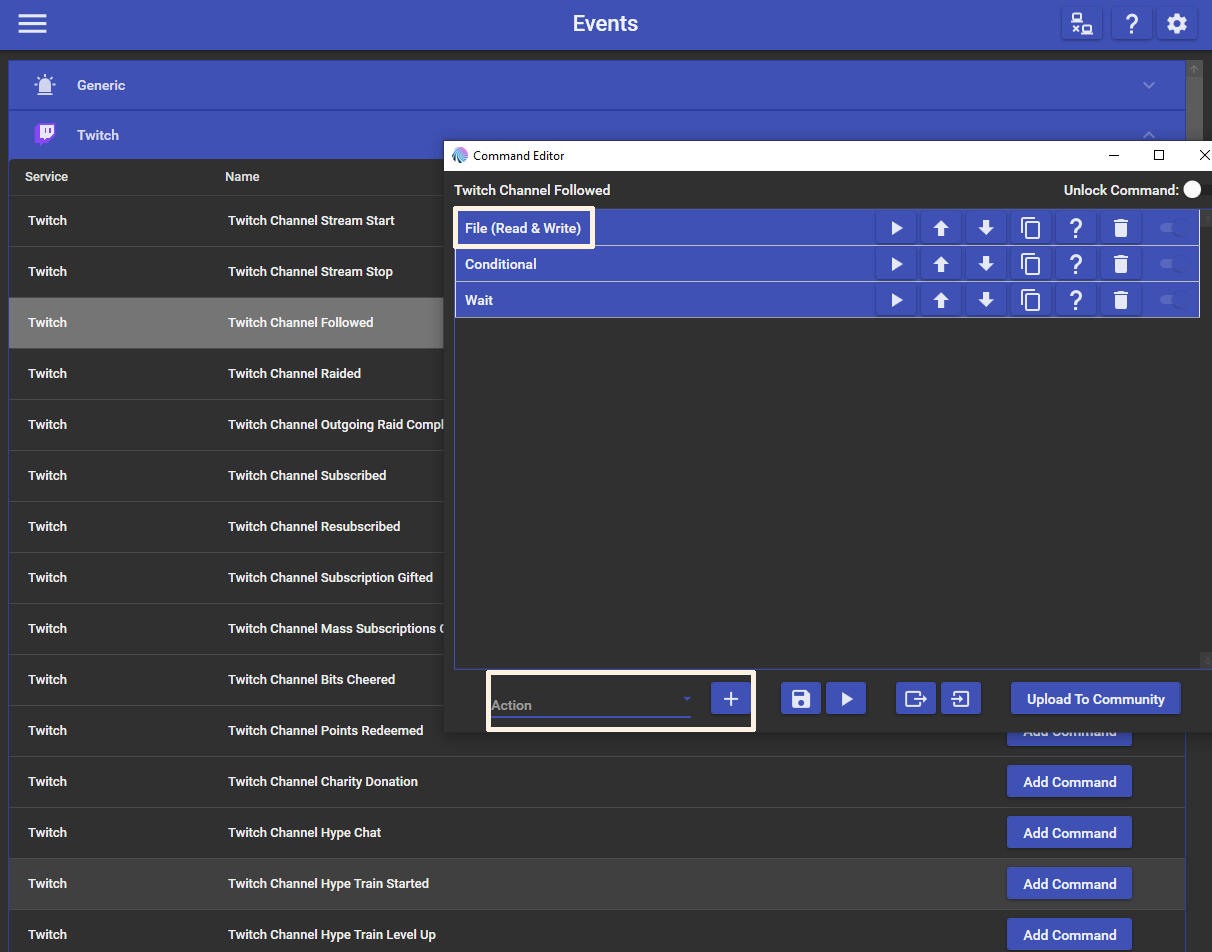
The specific action you will have this perform is "Save to File". To begin, manually go grab your last follower's username and paste it into a .txt document by opening your notepad app. If you will be using the scroll function, you will want to add a bunch of spaces after the follower username. For my labels, I have 15 spaces added but you can edit this later.
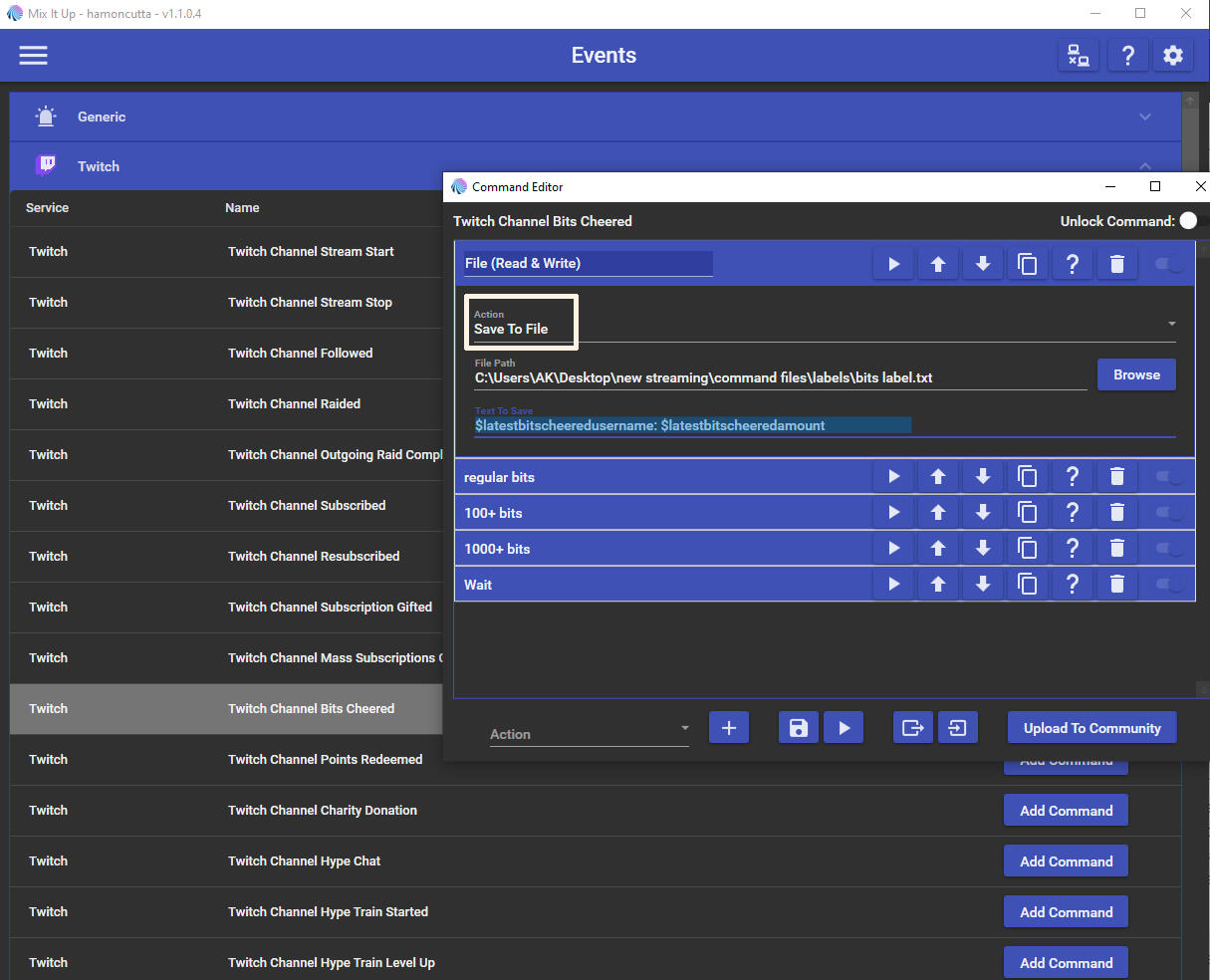
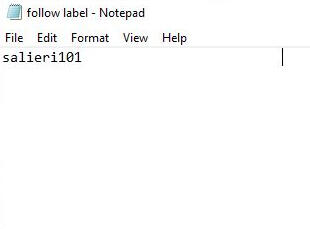
Save the .txt file to wherever you want to keep your stream stuff and name it accordingly. I call mine "follow label", "sub label", etc. I also recommend backing up your stream folder frequently, especially if you are adding lots of Read & Write actions in MixItUp.Back in MixItUp, click the "browse" button to find the file you just saved.
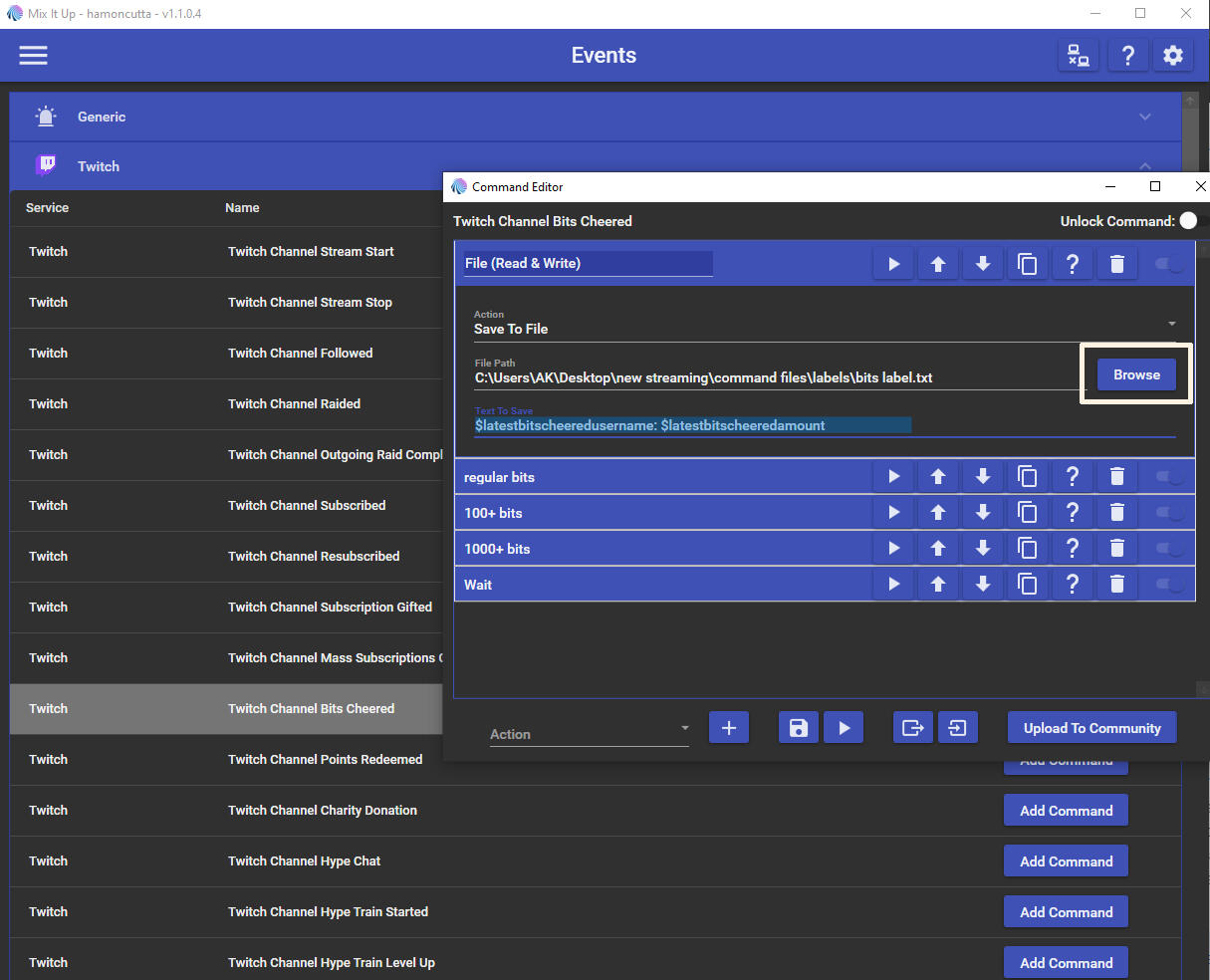
For the "Text to Save" section, you will simply want to add your special identifier(s) and any other information you want shown on your label. For example, if you would like text discerning what the label is for you will want to have something like "latest follow: $latestfolloweruserame" saved to this section.In my overlays, I made containers for my labels with an icon that shows which label is for what events. So my "Text to Save" sections are as follows:For followers: $latestfollowerusername
Which looks like: exampleusernameFor subscribers: $latestsubscriberusername: $usersubplan, $latestsubscribermonths months
Which looks like: exampleusername: tier 1, 10 monthsFor bits: $latestbitscheeredusername: $latestbitscheeredamount
Which looks like: exampleusername: 100You can find more special identifiers that fit your needs here on MixItUp's website: linkDon't forget that you will want to add spaces to the end of your "Text to Save" if you want to add a scrolling effect to your labels.Additionally, you may want to add a tipping label in a similar fashion. I personally have my tips running through Ko-Fi with alerts being generated through a webhook in MixItUp. You can find an amazing tutorial by mielzy on how to set this up for yourself here: link
Then you can add your action in the same way described above using the special identitifers that you created for your tipping Webhook.
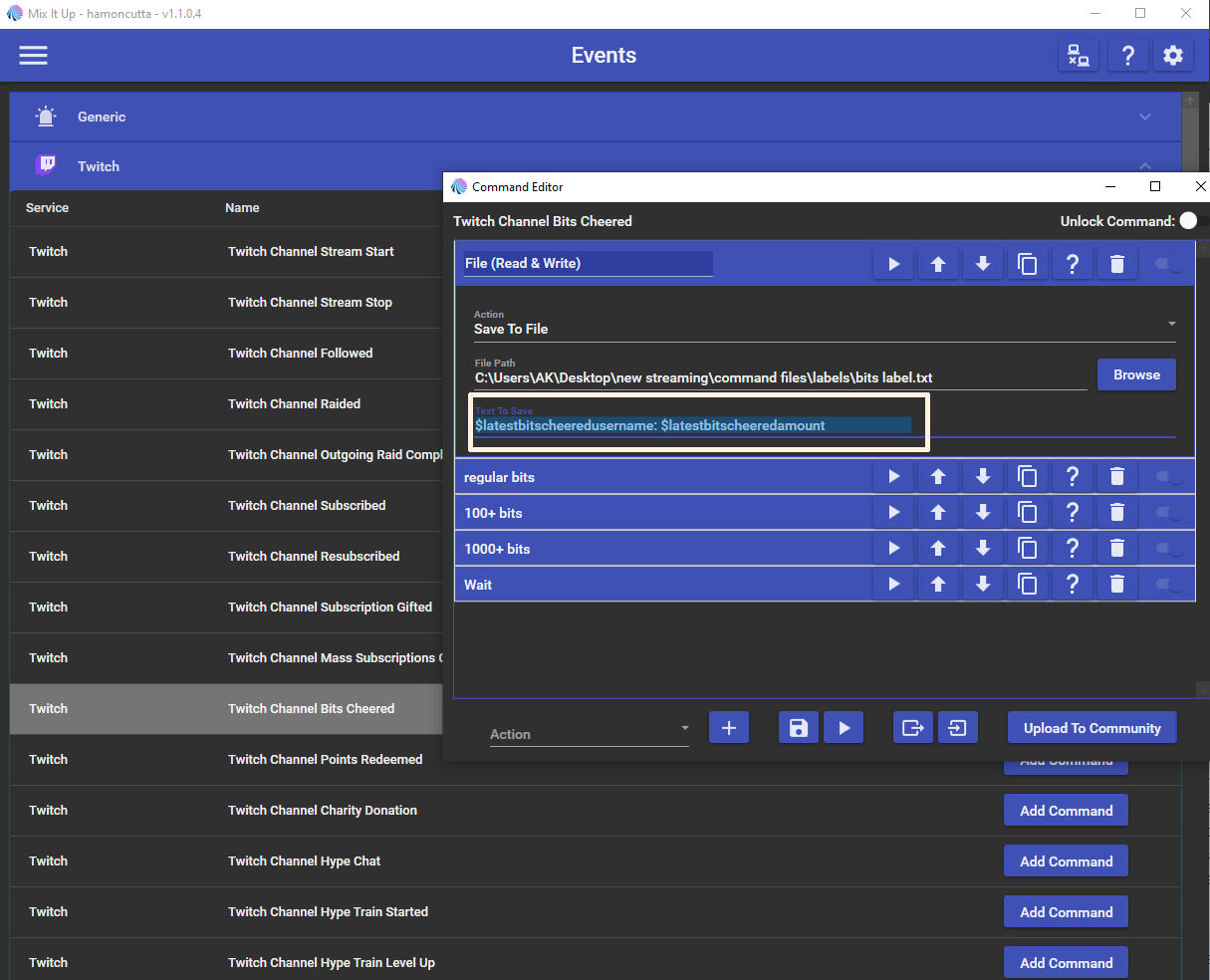
Repeat these steps for all the stream labels you would like to have appear in your overlays by going to the correlating Twitch events in MixItUp. Then you are ready to add everything to your OBS. First, you will want to add a text source.
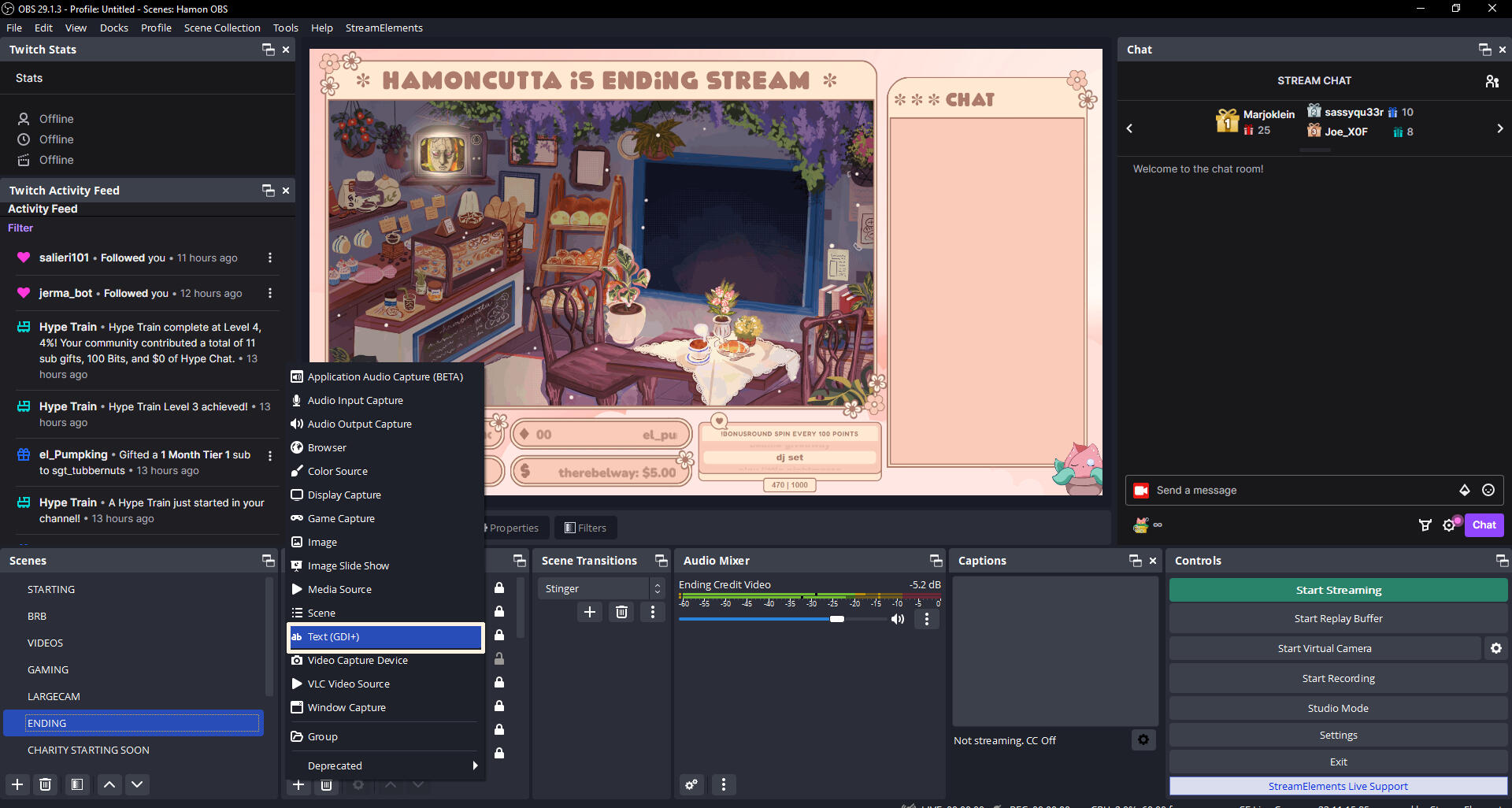
Once added, you will want to click on the box that gives you the option for the source to "Read from file".
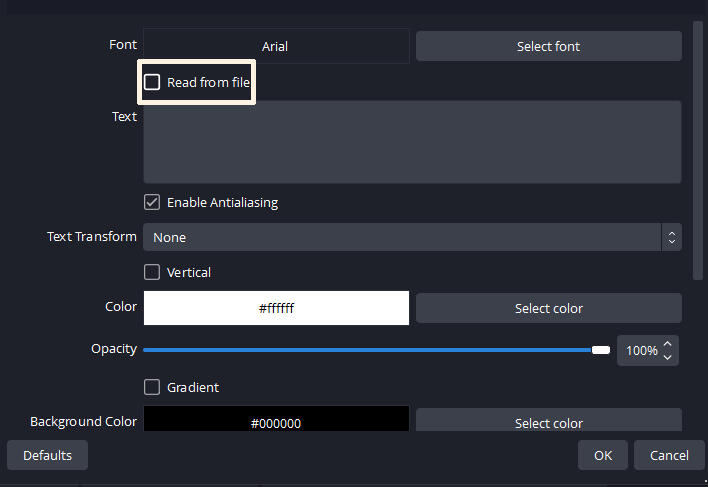
Then browse your files to find the .txt label you would like it to read from. You can also pick your font, font size, color, any text transform, etc. that you wish for your label to have from here as well.
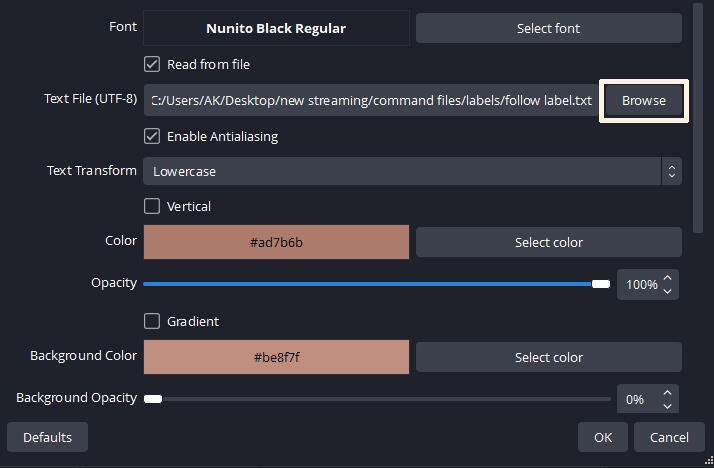
Once you have everything picked to your liking, you can press "OK" to save your preferences and then get the text source positioned wherever you would like on your overlay. If you want to utilize the scroll effect, crop the source down to the area you would like it to be contained to. If you will have your text scrolling toward the left, crop from the left. If you will have your text scrolling toward the right, crop from the right. If your text is currently cutting off after the crop, it won't matter because the scroll will eventually reveal all the text anyway.To add your scrolling effect, you will right click on your text source, and go to "filters". Then choose the "scroll" filter.
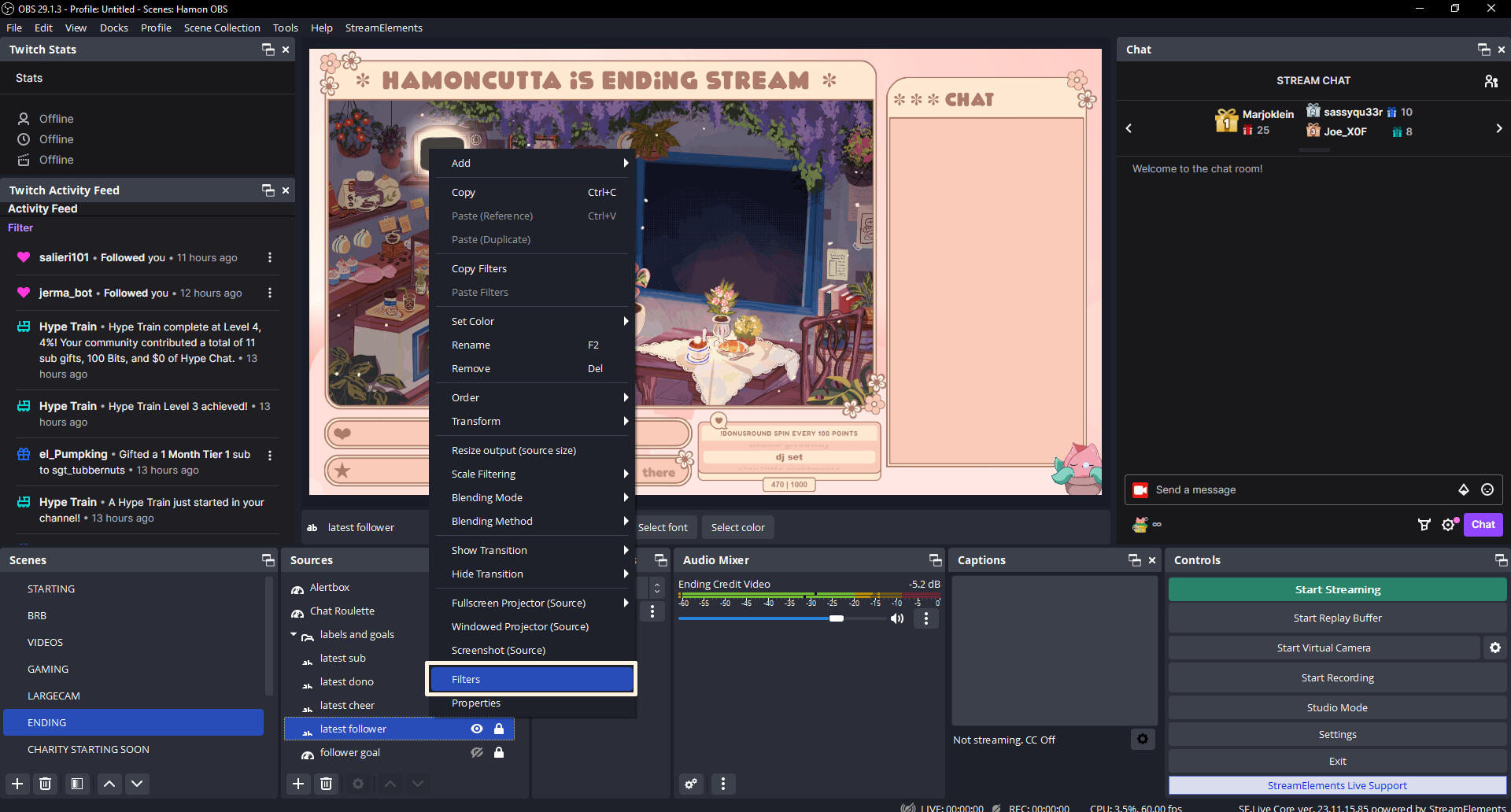
From the filter options, leave the vertical speed at 0.00 so that there is no vertical scroll. You will want to fiddle with the horizontal speed. Bringing it into a negative value will switch the direction of the scroll. My labels are scrolling toward the left, but to make them scroll at the same speed toward the right instead, the value would be -34.00. You will want to check the "Limit Width" box so that your label doesn't scroll the entire width of your overlay, and you will also want to check the "Loop" box so that your label continues to scroll back into the fixed width you have set. You can mess with the "Limit Width" amount as well as the number of spaces you have added to your .txt files to see what works best for your own overlays.
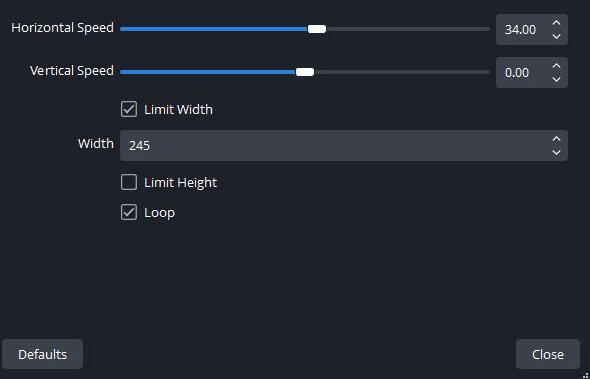
Just repeat the above OBS steps for all the labels you wish to add to your overlays and then you're done!One thing to note is that if MixItUp is not open, it will not run any commands. Meaning, if you get interactions such as new follows or subs while you are offline and do not have the app open, your .txt files will not save. And they will not retroactively change once you open the app either, because the action is performed as the events actually occur. You will need to update your .txt files manually to reflect the proper information if you have any interactions on your channel while MixItUp is closed.